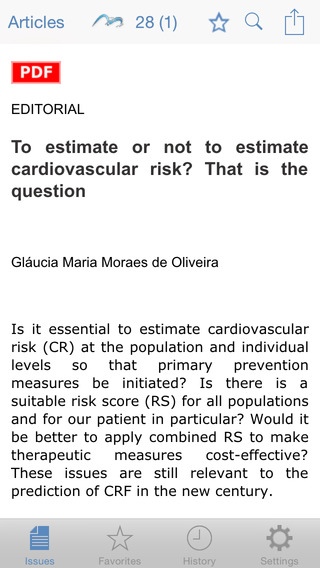IJCS 1.0
Continue to app
Free Version
Publisher Description
The International Journal of Cardiovascular Sciences (Int J Cardiovasc Sci.) is published by the Sociedade de Cardiologia do Estado do Rio de Janeiro, and issued on a bimonthly basis. Launched in 2015, this journal follows the previous ones, Revista da SOCERJ and Revista Brasileira de Cardiologia, created in 1998 and 2010, respectively. Its purpose is to publish manuscripts about cardiovascular issues, emphasizing original manuscripts, covering epidemiology aspects, multidisciplinary studies, evaluations of health care quality, clinical study designs and single-center and multicenter studies, contributing to disseminating scientific production about cardiovascular sciences. The International Journal of Cardiovascular Sciences is available in hard copy and online, in PDF, at: http://www.onlineijcs.org The online version presents the manuscripts in English and in Portuguese; the hard copy presents the Portuguese version only.
Requires iOS 5.1.1 or later. Compatible with iPhone, iPad, and iPod touch.
About IJCS
IJCS is a free app for iOS published in the Health & Nutrition list of apps, part of Home & Hobby.
The company that develops IJCS is Marcio Argachof. The latest version released by its developer is 1.0.
To install IJCS on your iOS device, just click the green Continue To App button above to start the installation process. The app is listed on our website since 2015-05-03 and was downloaded 5 times. We have already checked if the download link is safe, however for your own protection we recommend that you scan the downloaded app with your antivirus. Your antivirus may detect the IJCS as malware if the download link is broken.
How to install IJCS on your iOS device:
- Click on the Continue To App button on our website. This will redirect you to the App Store.
- Once the IJCS is shown in the iTunes listing of your iOS device, you can start its download and installation. Tap on the GET button to the right of the app to start downloading it.
- If you are not logged-in the iOS appstore app, you'll be prompted for your your Apple ID and/or password.
- After IJCS is downloaded, you'll see an INSTALL button to the right. Tap on it to start the actual installation of the iOS app.
- Once installation is finished you can tap on the OPEN button to start it. Its icon will also be added to your device home screen.